First time accessing the Print Replica through cascadiadaily.com or email newsletters.

If your subscription is active and you are seeing a key icon blocking your access to the print replica, this means you have not signed into the print replica before, and the page does not recognize your account.
1. Go to cascadiadaily.com homepage
2. If you are not already, log out of your account by clicking MY ACCOUNT in the upper right corner
![]()
3. Once logged out, click the top right corner link to the print replica. It will say Print Replica following the date of the last paper printed
![]()
4. Log in through the screen with the print replica
5. You will be redirected to your account page again. Here click the red button that says "Read Print Replica"
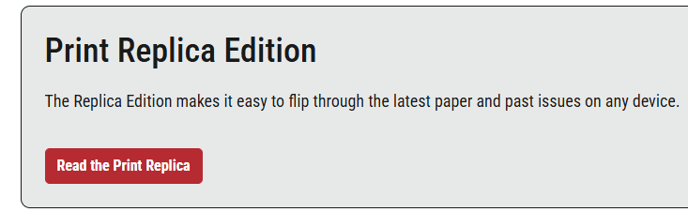
After completing these steps you will have direct access to the print replica.
