Each time I click on an article from the email newsletters it asks me to log in. Please help!
For the best reader experience, we recommend...
1: Open the home screen on your device of choice
2: Select your browser of choice (examples: Google, Safari, Microsoft Edge, Firefox, etc.)
3: Type into the search bar, cascadiadaily.com
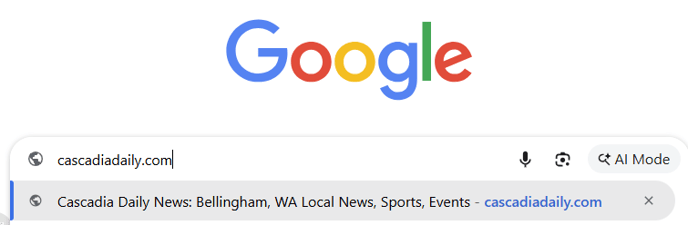
4: Once searched for, access the Cascadia Daily News website

5: In the upper right hand corner, locate the following banner
6: Once located, selected the LOG IN button
7: Proceed to log in with by entering your username and password
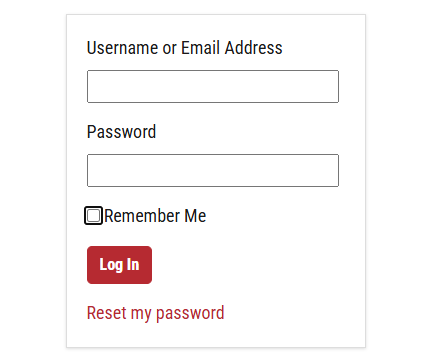
8: Make sure to check the "Remember Me" box
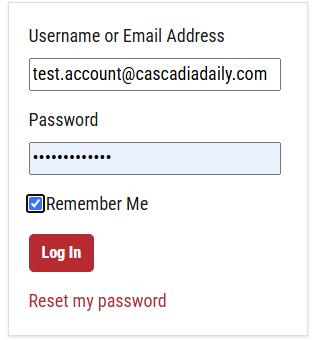
9: Click the "Log In" box, which should take you to the cascadiadaily.com homepage under your account

10: Make sure that the banner in the upper right hand corner now reads MY ACCOUNT, rather than SIGN IN
11: Go back to your email account
12: Select the email with our newsletter
13: Click on the link attach to confirm that this process worked
14: Enjoy accessing your account without having to excessively log in!
This will save your login information until you clear your web browser cache or reset your cookies.
If you continue to experience issues logging in or staying logged in, please contact our customer support team via email at support@cascadiadaily.com or call 360-922-3090, press 1. Our local team is available Monday-Friday 9 a.m. to 5 p.m.
